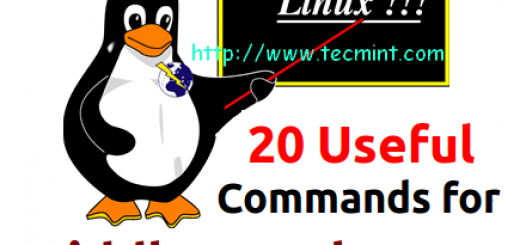Ubuntu18.04搭建transmissionbt并制作bt种子
最近突然想在nas搭建一个bt服务器,和执行cli下面的bt下载
https://transmissionbt.com/
安装bt
sudo apt-get install transmission sudo apt-get install transmission-cli
下载
pooky@pooky_lus1804:~$ transmission-cli
transmission-cli 2.92 (14714)
A fast and easy BitTorrent client
Usage: transmission-cli [options] <file|url|magnet>
Options:
-h --help Display this help page and exit
-b --blocklist Enable peer blocklists
-B --no-blocklist Disable peer blocklists
-d --downlimit <speed> Set max download speed in kB/s
-D --no-downlimit Don't limit the download speed
-er --encryption-required Encrypt all peer connections
-ep --encryption-preferred Prefer encrypted peer connections
-et --encryption-tolerated Prefer unencrypted peer connections
-f --finish <script> Run a script when the torrent finishes
-g --config-dir <path> Where to find configuration files
-m --portmap Enable portmapping via NAT-PMP or UPnP
-M --no-portmap Disable portmapping
-p --port <port> Port for incoming peers (Default: 51413)
-t --tos <tos> Peer socket TOS (0 to 255,
default=default)
-u --uplimit <speed> Set max upload speed in kB/s
-U --no-uplimit Don't limit the upload speed
-v --verify Verify the specified torrent
-V --version Show version number and exit
-w --download-dir <path> Where to save downloaded dat
wget -c http://releases.ubuntu.com/bionic/ubuntu-18.04-live-server-amd64.iso.torrent transmission-cli ubuntu-18.04-live-server-amd64.iso.torrent
制作种子
pooky@pooky_lus1804:~$ transmission-create -h
Usage: transmission-create [options] <file|directory>
Options:
-h --help Display this help page and exit
-p --private Allow this torrent to only be used with the
specified tracker(s)
-o --outfile <file> Save the generated .torrent to this filename
-s --piecesize <size in KiB> Set how many KiB each piece should be, overriding
the preferred default
-c --comment <comment> Add a comment
-t --tracker <url> Add a tracker's announce URL
-V --version Show version number and exit
transmission-create -t http://tracker.tfile.me/announce -o hello.torrent btseed/
种子制作时这样的,但是可能我的是内网导致ip解析不了,这个回头找个外网试试
试了下外网的机器还是不行,这个回头要找时间看具体情况了,先这样 未完待续
待续 。。。。。。。。。。。。。。。